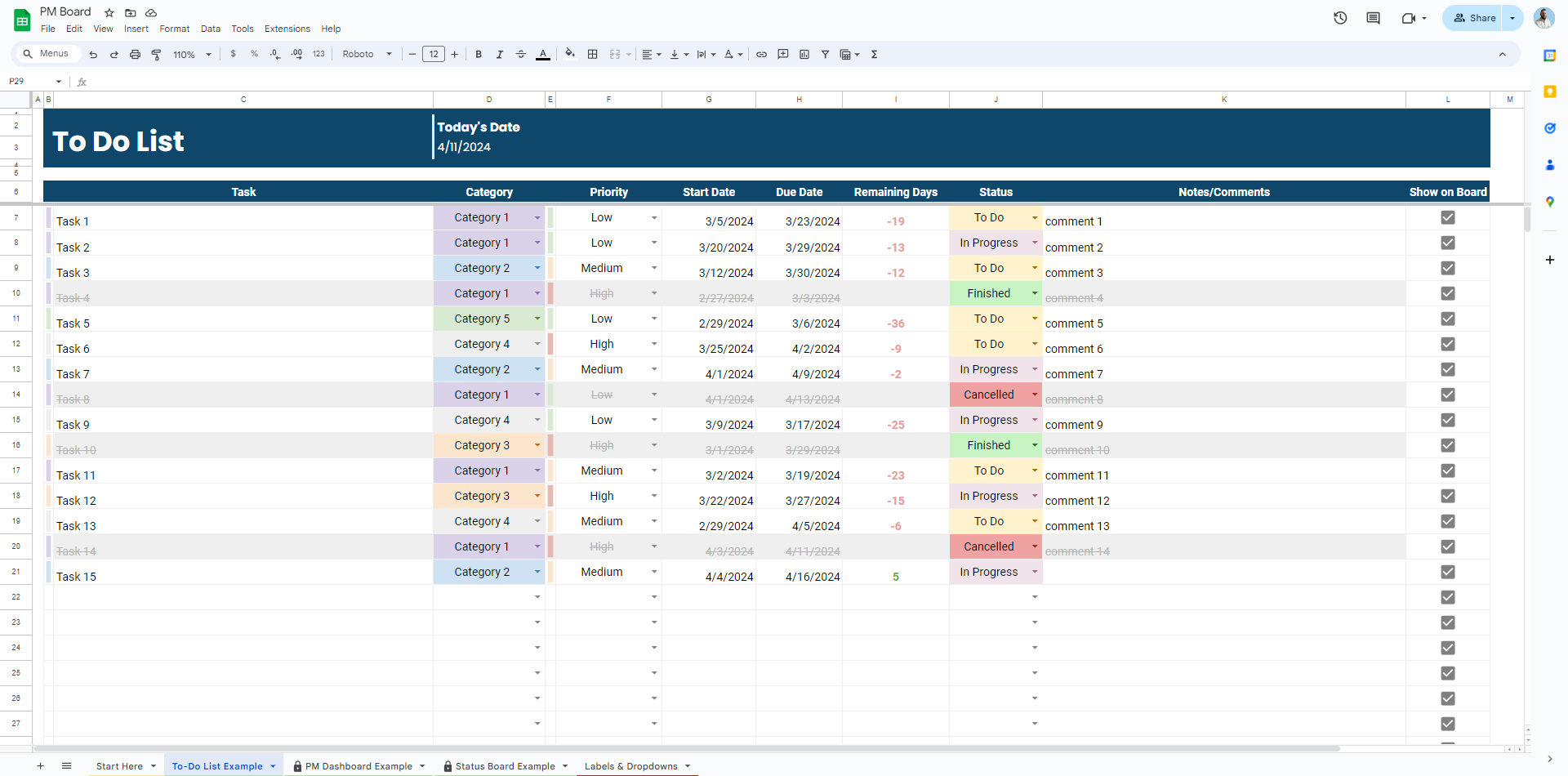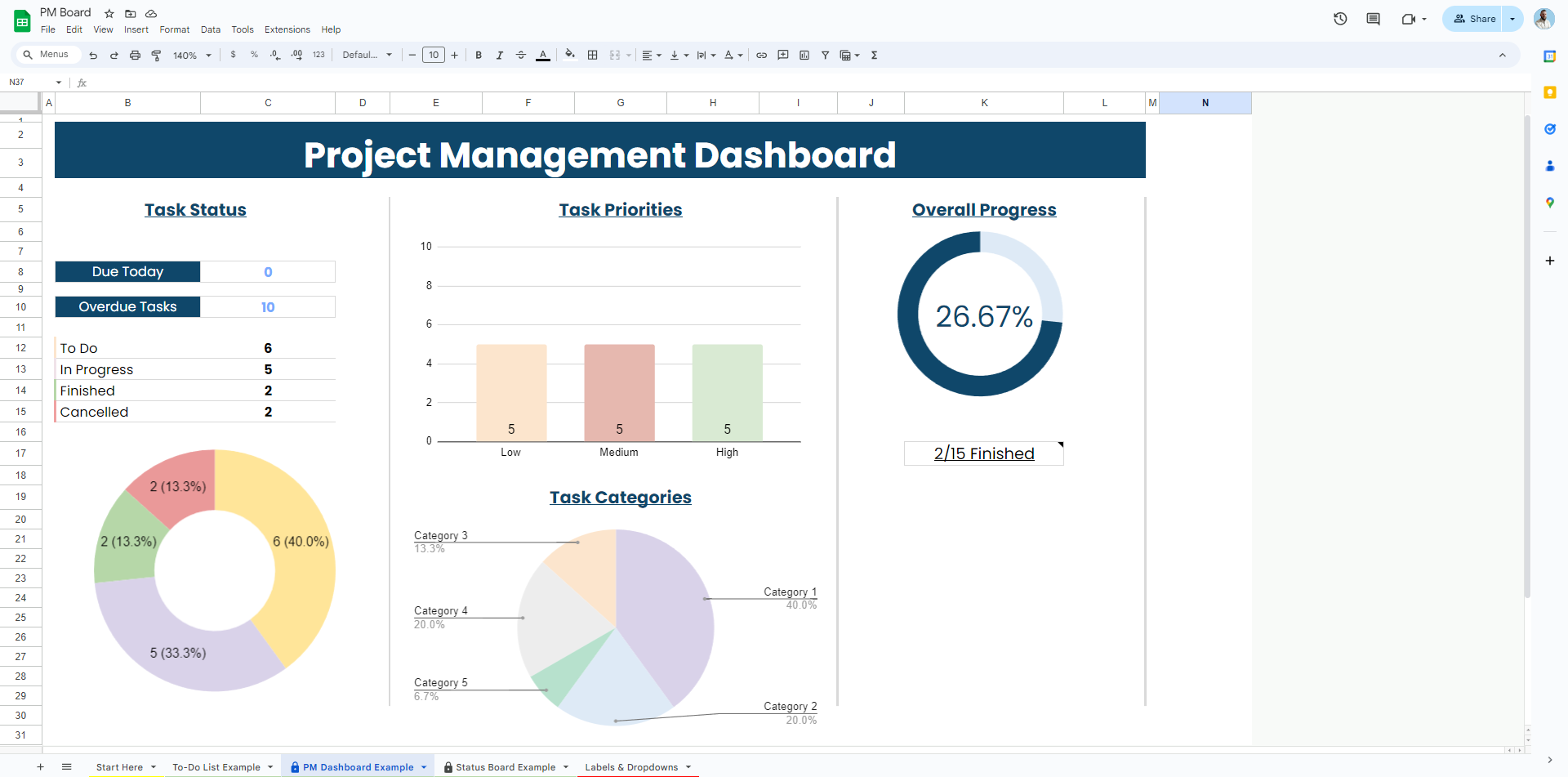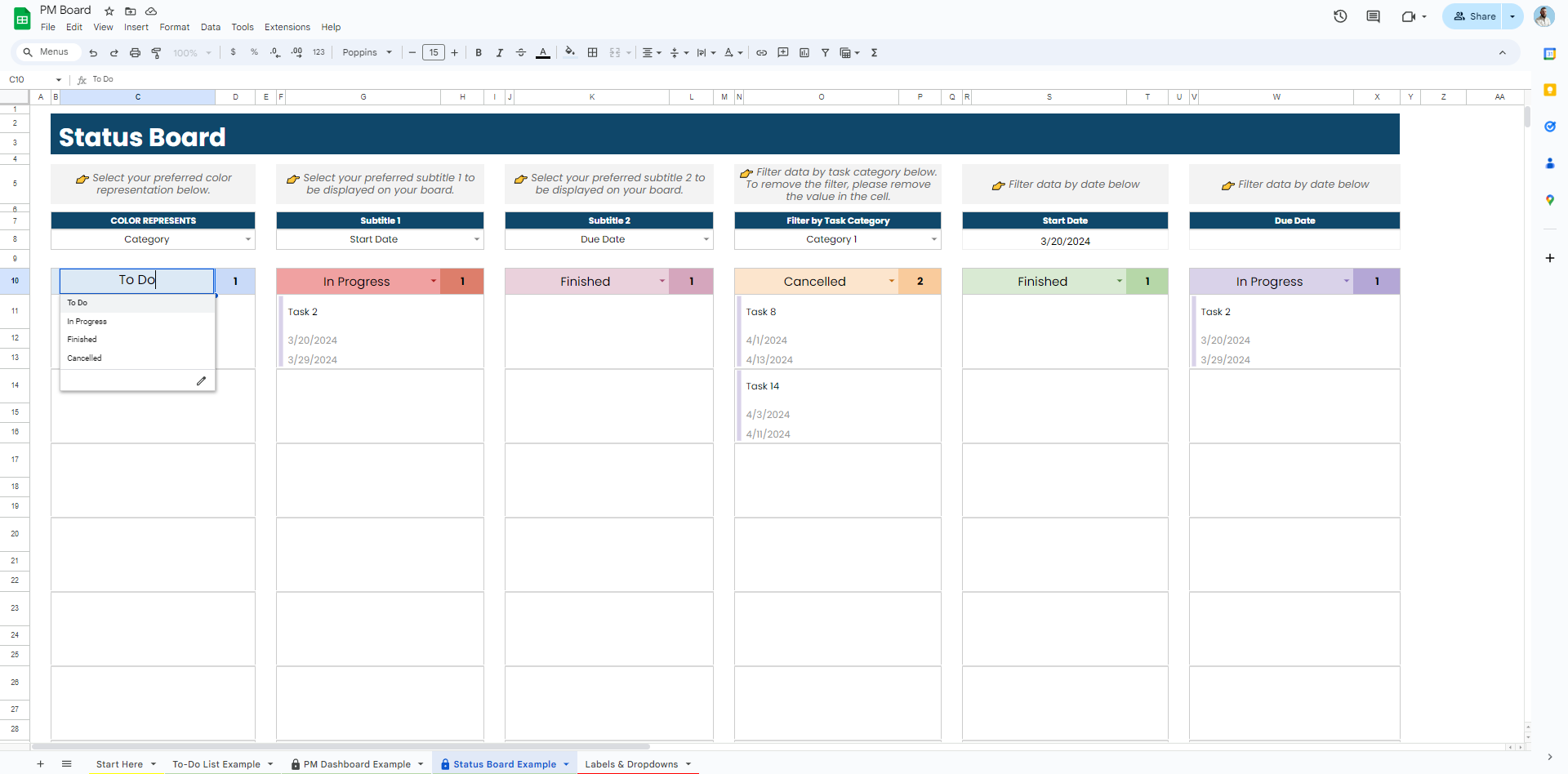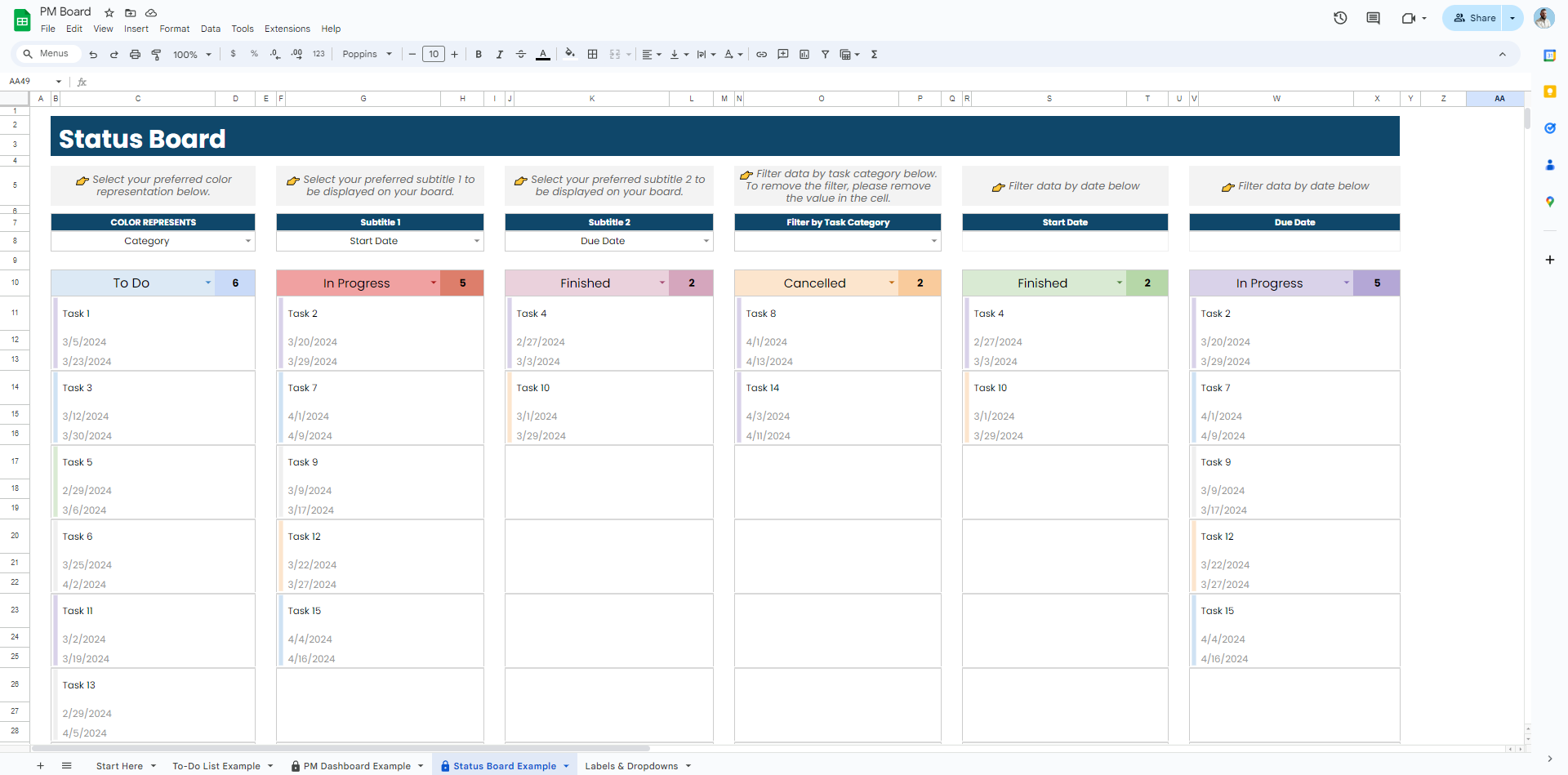Project Management Board
Project Overview
- The To-Do List Tracker Sheet is designed to help you manage and complete more than 200 tasks on a single board. You can assign categories and priority status to each task for a better outcome. Input start and due date and keep track of the remaining days (from today) to complete tasks.
- The PM Dashboard contains visual graphics from the to-do list where you can see the big picture of your activity. It displays data for task status-priorities-categories and your overall progress that is calculated from the number of active tasks vs tasks marked as finished and/or canceled.
- The Status Board sheet provides an overview of your to-do list and allows you to manage the displayed data by applying multiple filters. To view specific data, assign the filters at the top of the board, following the instructions. The results will be narrowed down automatically. You can delete any filter by clicking on “delete”.
- Poppins
- Roboto
Google Sheet
What's Included
- Workbook Instructions (Start Here)
- 3 Sheets
- Settings Tab (Dropdowns)
- Formulas & Functions
- Dropdowns
- Checkboxes
- Charts/Graphs
- No Script